 WhatsApp
WhatsApp
 Call Us
Call Us
 Email Us
Email Us
 Whatsapp Community
Whatsapp Community
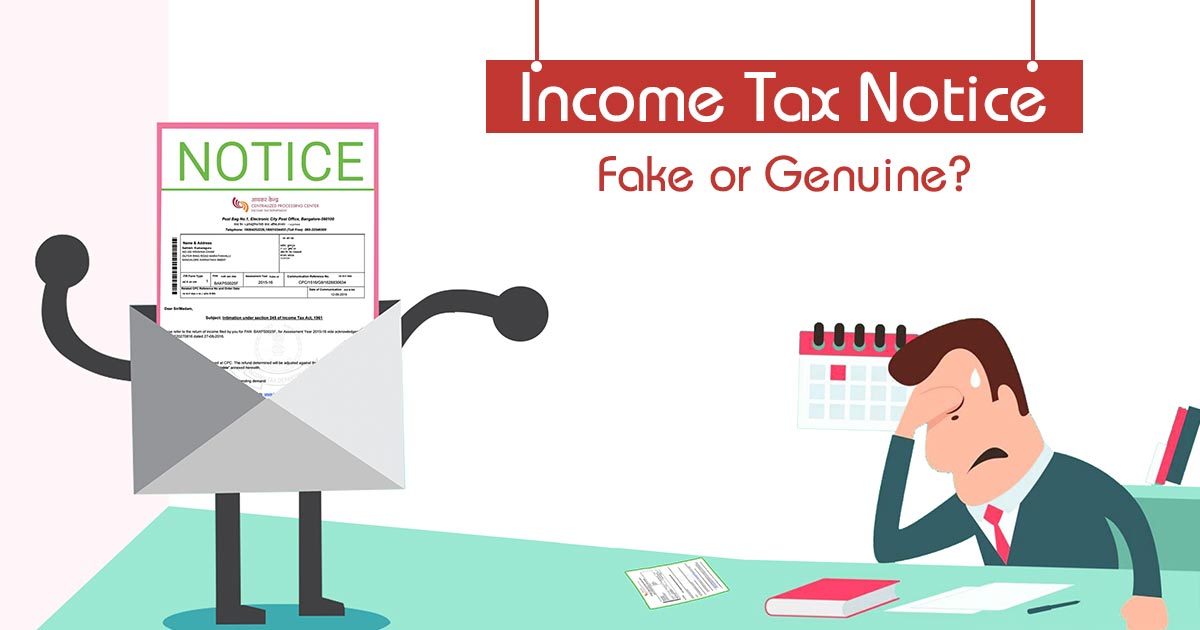
In today's digital age, the rise in scams has made it crucial to distinguish between genuine and fake communications from the Income Tax Department. Many individuals have fallen victim to fraudulent notices, raising concerns about identity theft and financial exploitation. Fortunately, the Income Tax Department offers an online tool to verify the authenticity of any notice or order you receive. This free service is available to everyone, regardless of whether you're registered on the e-filing portal.
Ever received a notice from the Income Tax Department and wondered if it was legitimate? You're not alone. Scammers often imitate official communication to steal personal information or money. But fear not, taxpayers! The Income Tax Department provides a user-friendly online tool that allows you to verify the authenticity of any notice or order in seconds.
The Notice Authentication Tool is an online service that allows you to verify the authenticity of any communication from the Income Tax authorities, including notices, orders, summons, and letters. This ensures that the communication is genuine and not a phishing attempt.
Visit the Income Tax e-filing portal.
Click on "Authenticate Notice/Order Issued by ITD" under the "Quick Links" section on the homepage.
Enter your PAN (Permanent Account Number).
Select the type of document (notice, order, etc.).
Choose the assessment year for which the notice was issued.
Enter the date the notice was issued.
Provide your mobile number (a one-time password will be sent to this number).
Enter the received OTP (One-Time Password) and click "Continue."
If the information matches a genuine notice from the Income Tax Department, you'll receive a confirmation message. If not, it will indicate the notice is invalid.
Using Document Identification Number (DIN) and Mobile Number:
Follow steps 1 and 2 mentioned above.
Instead of PAN details, enter the Document Identification Number (DIN) mentioned on the notice.
Provide your mobile number for OTP verification.
Another way to check the authenticity of a notice from the tax department is to cross-check the email ID from where it is sent. The tax department sends all its communications from official IDs ending with incometax.gov.in, such as intimations@cpc.incometax.gov.in.
Remember, the tool verifies the authenticity of the communication, not its content. If you have any questions regarding the notice itself, it's advisable to consult a tax professional.
Stay vigilant and protect yourself from scams by using the Income Tax Department's online tool to verify your notices. For more tips and information, visit dineshaarjav.com.
By ensuring your notices are genuine, you can safeguard your personal information and avoid falling victim to scams. Use the Income Tax Department's online verification tool for peace of mind and security.
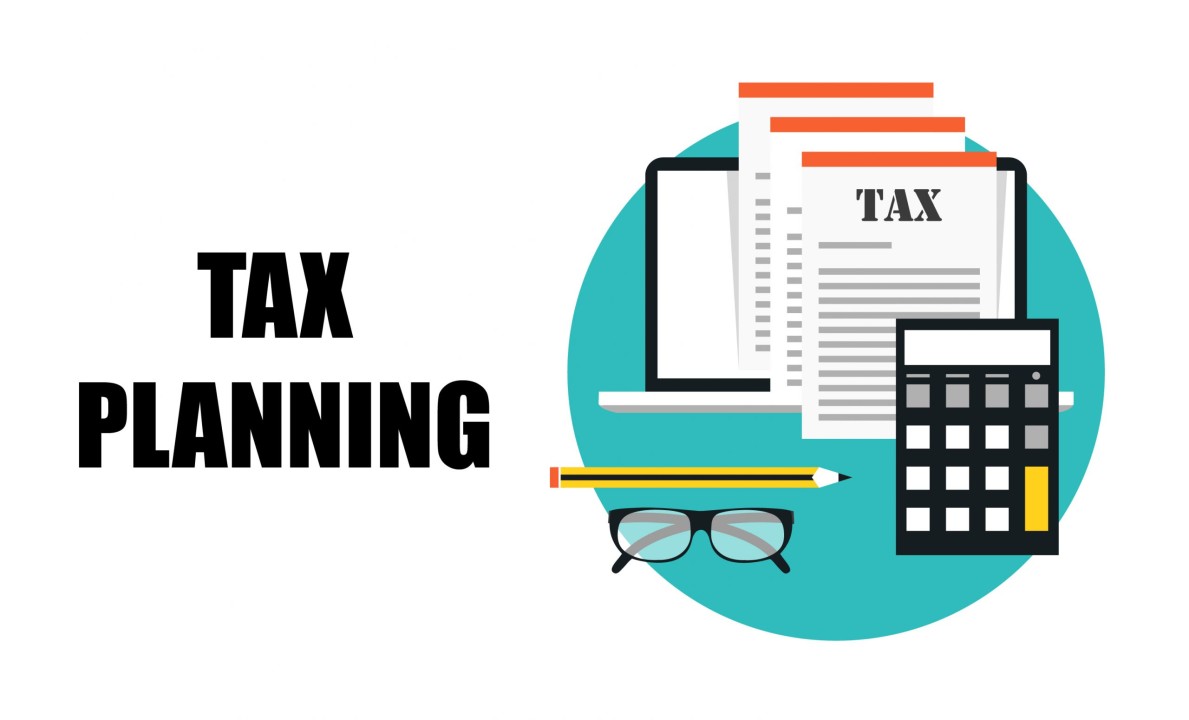



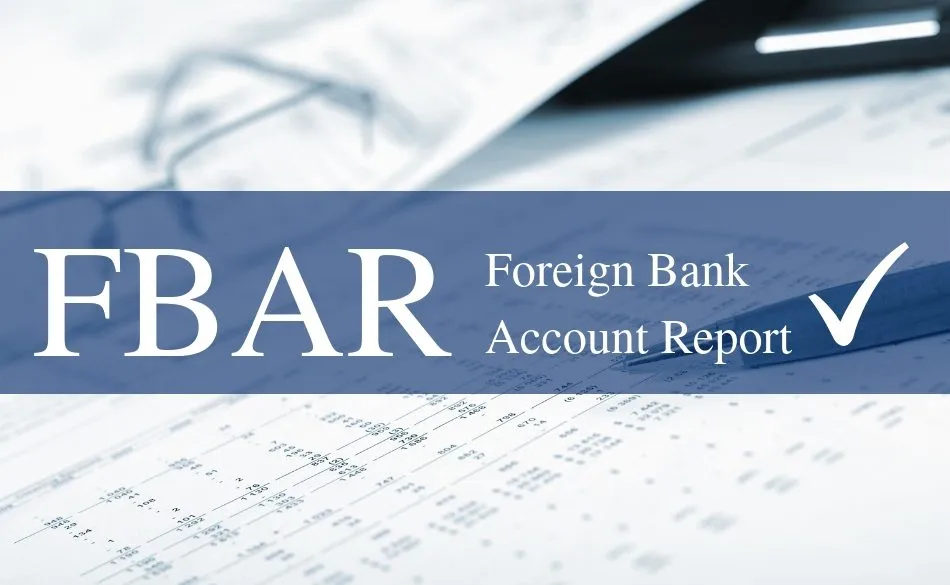


Stay in the loop, subscribe to our newsletter and unlock a world of exclusive updates, insights, and offers delivered straight to your inbox.